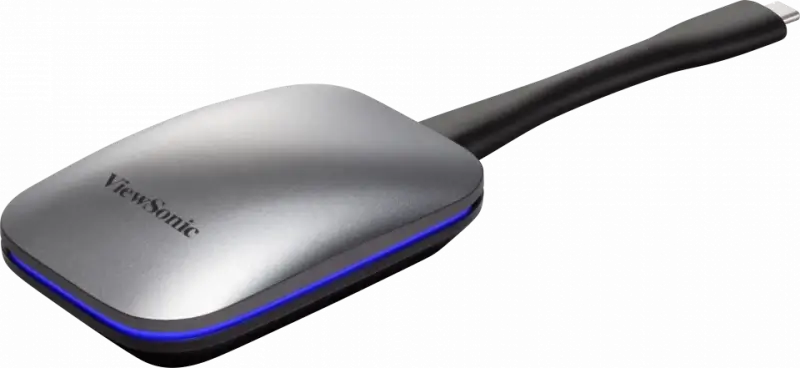Description
VB-WPS-001 INTRODUCTION ViewBoard Cast Button
Enhance and bring value to your meetings and presentations with a simple gesture. The button ViewBoard® Cast dipense of complicated configurations, facilities, time-consuming and congestion, adverse, which leaves you more time to create, collaborate and connect.
Connect your device and stream your content effortlessly from your favorite device to your wireless screen via USB-C or HDMI. Secure encryption to WPA2-PSK authentication, you can submit and participate with peace of mind.

Sync instant one-click
One click to stream your screen and share your content from your laptop to the ViewBoard®/screen wireless presentation with ease.
The button ViewBoard® Cast eliminates the need to install or download any additional software, which gives you more time to do the brainstorming and less to worry about synchronization.
Always-on connectivity
Connect the ViewBoard® Cast Button, and your device via HDMI or USB-C, and you will be able to submit videos of accuracy and without worry.
You can focus on the success of your presentation because the Cast Button is powered at the same time.


Compatible with all VB-WPS-001
Compatible with various operating systems(Windows, Mac and Chrome OS), the button Cast of ViewBoard® you can participate and make presentations from your favorite device without a problem.
Optimize your meetings
Make your meetings and wireless presentations more effective and efficient with a simple touch.
The button ViewBoard® Cast allows a maximum of 4 people to make a presentation on a ViewBoard®/screen wireless presentation at the same time, giving everyone the opportunity to participate and present.


Improve your presentations
The button ViewBoard® Cast helps you to better manage and optimize the meetings. Add notes and save your presentations directly on the interactive screen ViewBoard®.
Switch from PowerPoint to YouTube seamlessly without change of device. The meetings will now be a breeze for everyone.
ViewBoard Cast Button Security and privacy without compromise
Improve collaboration and share content, without the risk of cyber security. With ViewBoard® Cast Button, it is not necessary to connect to your corporate network, or install an external software.
Secured by the encryption WPA2-PSK, just plug it on your device to share data securely and transparently.

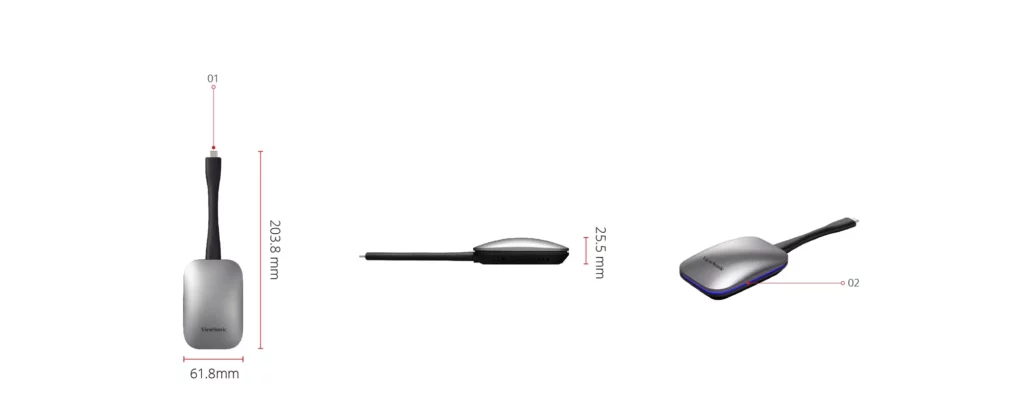
- USB-C
- Blue light flashing : the Connection to your device
Light blue static : Connected, ready to launch
White light static : Casting
Operating system
Windows® 7, Windows 8.1, Windows 10 or later ;
MacOS™ 10.10 or later ;
Chrome OS ;
LinuxSystem requirements
VB-WPS-001 USB-C (DP and Power delivery)Frequency Wi-fi/authentication Protocol
Dual-band 2.4 GHz and 5 GHz/5.8 GHz ".
Resolution/Frame Rate
802.11 a/b/g/n/AC, WPA2-PSK "Extended desktop
FHD/30fpsNumber of sources simultaneous on screen
UnlimitedTouch control on the back
4 (receiver ViewBoard Cast) ;
16 (receiver ViewBoard Cast Pro)Power supply
Voltage : Supports 10 pointsConnector
USB : 5 V 650 mA
HDMI : USB3.1 Type-COperating Conditions
Humidity: 0°C to 40°C (32°F to 104°F)Storage Conditions
Temperature (º C): 20% ~ 90% non-condensing
Humidity: -10°C to 60°CDimensions (L X H X P)
Physical: 20 % ~ 90 % non-condensing
Packaging: 203,8 x 61.8 x 25.5 mm (8,0*2,4*1,0 inch)Weight
Physical (Net): 260,5 x 42 x 103,5 mm (10,2*1,7*4,1 inches)
Packaging (gross): 103 g (0,23 lb)- 331 g (0.73 lb)
Regulations
- FCC, FCC ID, ICID, CE, RED, RCM, WPC,
Language
English, Danish, Dutch, Finnish, French, German, Italian, Norwegian, Polish, Russian, Spanish, Swedish, Turkish, indonesian, vietnamese, traditional chinese, simplified chinese, Arabic.
Compatible products
-

IFP6532 – Moniteur tactile 65″
€1 222,31 Add to cart -

CDE9800 Screen Ultra HD 4K 98'
€9 503,21 Add to cart -

CDE8620 Screen of wireless presentation 4K 86"
€2 723,14 Add to cart -

CDE7520 Screen of wireless presentation 4K 75"
€2 048,76 Add to cart -

CDE5520 Screen of wireless presentation 4K 55"
€949,59 Add to cart