Description
The ViewBoard® IFP6560 is an interactive flat panel 65" 4K (3840 x 2160) with a design of an open platform and a variety of collaboration capabilities.
ViewBoard® IFP6560 is suitable for the integration in environments based on Google, offers Windows accessories transparent and compatibility office365, is equipped with the mirroring of the multi-touch gestures Mac, and supports remote control touch Linux PC. The technology InGlass™ touch experience more precise and elegant with a writing and a drawing without offset in two colors with different thicknesses.
The association of the touch screen 20 points of the ViewBoard® IFP6560 with tools preinstalled, such as the software whiteboard myViewBoard™, ViewBoard® Cast content sharing and conferencing software Zoom, allows multiple users to write, share, and interact simultaneously from a distance. The connection to computing platforms, most powerful of these is possible via the slots PC card for optional OPS-certified Intel (Open Pluggable Specification) which allows users to switch their system to the Windows operating system.
The connection to the card is simple using the front USB ports shared SmartPort™ for internal and external PC. Fingerprint recognition improves security and allows for easy connection to Windows or myViewBoard™ for your digital whiteboard in the cloud.
Versatile connectivity to a multitude of devices combined with the compatibility VESA, and the design of a trolley enables a flexible installation no matter where, no matter what the occasion. The connection to the card is simple using the front USB ports shared SmartPort™ for internal and external PC.
Fingerprint recognition improves security and allows for easy connection to Windows or myViewBoard™ for your digital whiteboard in the cloud.
Versatile connectivity to a multitude of devices combined with the compatibility VESA, and the design of a trolley enables a flexible installation no matter where, no matter what the occasion. The connection to the card is very simple thanks to the front USB ports shared SmartPort™ for internal and external PC.
Fingerprint recognition improves security and allows for easy connection to Windows or myViewBoard™ for your digital whiteboard in the cloud.
Versatile connectivity to a multitude of devices combined with the compatibility VESA, and the design of a trolley enables a flexible installation no matter where, no matter what the occasion.
LCD SCREEN
Panel size : 65"
Type/ Tech : LCD Module, TFT lcd with backlight DLED
Display area (mm) : 1428,48(H) x 803,52(V) mm (diagonal measurement: 64.5")
Image Format : 16:9
Resolution : 3840 x 2160
Color : At 1.07 B (8-bit + FRC)
Brightness : 350 nits (typ.)
Contrast ratio : 4000:1 (typ.)
Response time : 8 ms
Angles of vision : H = 178, V = 178 (typ.)
Backlight : DLED Duration
life of the backlight : 30 000 Hours
Hardness Min.: 7HTOUCH
Type/ Tech : Flatfrog InGlass IR
Touch Resolution : 22855 x 12856
Touch Point : 20 points touch, 10 points writing
Response time : 6,7 ms
System : Win 7pro/Ultimate/8/8.1/10, Chrome OS, Linux kernel 3.15 or later, Android 4.4 with Linux kernel 3.15 or later, Linux kernel OS 3.15 or later, Mac OS 10.10 or laterENTER
HDMI : 1 x HDMI 1.4 a, 4K@30Hz, supports CEC on/off, HDCP 1.4
2 x HDMI 2.0, 4K@60Hz, supports CEC on/off, HDCP 2.2
RGB / VGA : x 1
DisplayPort : x 1 (4K@ 30 Hz)
Audio : x 1 PC audio (3.5 mm)
CVBS (AV) : x 1
RS232 : x 1
Location PC : x 1 (Intel OPS)
PRODUCTION
HDMI : 1 x HDMI 2.0, 4K@60Hz, not support CEC
Audio (headphone output) : x 1
SPDIF : x 1
RS232 : x 1local area network
RJ45 : 1USB
2.0 Type A : x 3 (front x 2, built-in player and slot-in PC)
3.0 Type A : x 2
2.0 Type-B (for touch) : x 2 (front x 1 HDMI 1.4 ; rear x 1 to HDMI2.0, DP, VGA)SPEAKERS
10W x 2BUILT-IN PC
Processor : ARM Cortex A53 Quad Core 1.4 GHz CPU
Graphics : ARM Mali-450 MP4 Quad Core
Memory : 2 Gb DDR3
Storage : 16 Gb eMMC Set
network : 10/100M auto-identification and DHCPCOMPATIBILITY
VGA : Refer to the table of sync
HDMI : 3840×2160
DP : 3840×2160POWER
Voltage : 100 V-240 V, 50/60 Hz (AC)
Consumption : 210 W (without OPS)
270 W (with OPS)ERGONOMICS
Wall mount (VESA®) : 600 x 400 mm ; Screw : M8 x 25 mmOPERATING CONDITIONS
Temperature (º C) : 32°F to 104°F (0°C to 40°C)
Humidity : 20% ~ 80%, non-condensingDIMENSIONS (L x H x P)
Physical without stand (mm / inch) : 1565,5 x 967,1 x 94.5 mm / 61,63 x 38,07 x 3,72 inches
Packaging (mm / inch) : 1715 x 1100 x 280 mm / 67,52 x 40,31 x 11,02 inchesLESTER
Net without stand (kg/lb) : 48.5 kg/106,9 lb
Gross (kg/lb) : 61 kg/134,5 lbsREGULATIONS
Standard : FCC, CE, CB, RoHS, WEEE, ES7.1What is there in the box?
1. HDMI cable (1.5 meters)
2. Power cable (3 meters) x 4 (A+E+M+U)
3. Remote control with AA battery
4. USB cable (1.8 meters)
5. Stylus touch x 2
6. Quick start Guide and declaration of conformity
7. Plate webcam
8. Screws for wall mounting x 4
vLauncher
Set the 4 most commonly used functions as a shortcut. For example, shortcuts, Browser, ViewBoard® Cast, vBoard Annotation and Zoom Conference allows users to surf the Web, stream an image to the screen, write the content and participate in a video conference during the meetings.

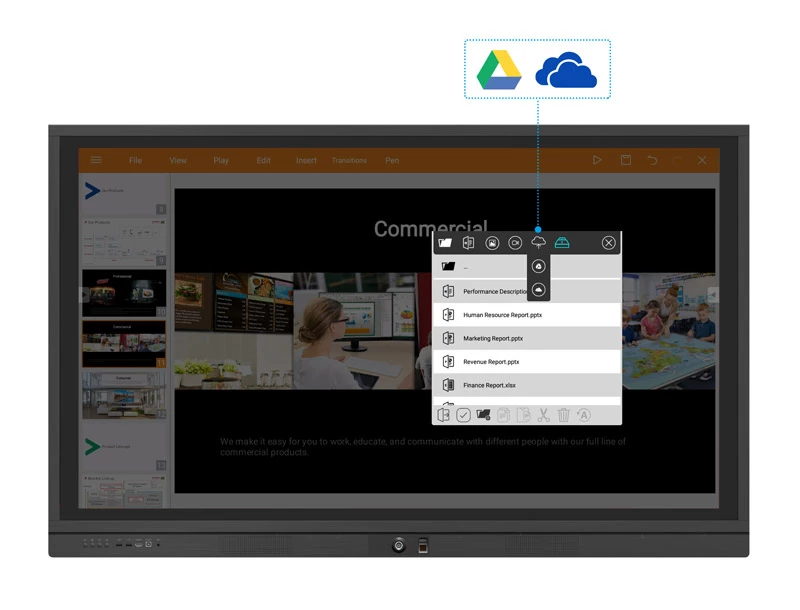
Save it on Google Drive and OneDrive
Record any content on your cloud storage, including images, videos, Microsoft Office documents, and more. Even the screen images marked or paintings editable can be saved directly to Google Drive, and OneDrive.
Software whiteboard myViewBoard™
myViewBoard™ software is a whiteboard that is used on the ViewBoard. The intuitive design of writing with your fingers and wipe with the palm offers a user-friendly experience.
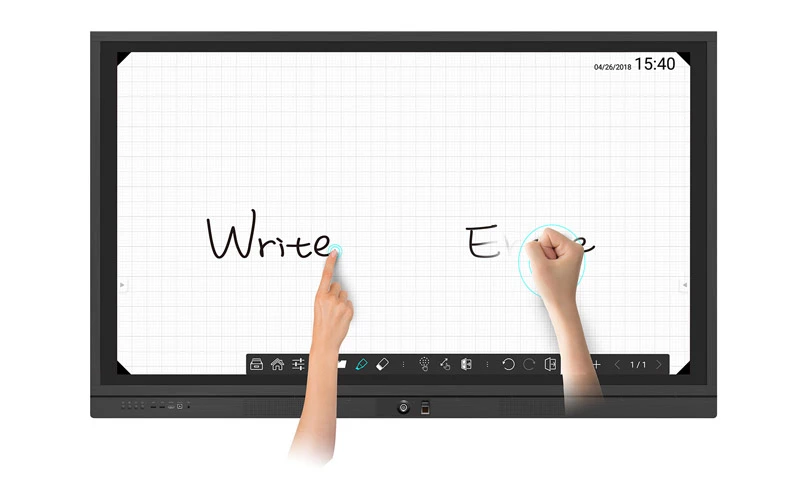
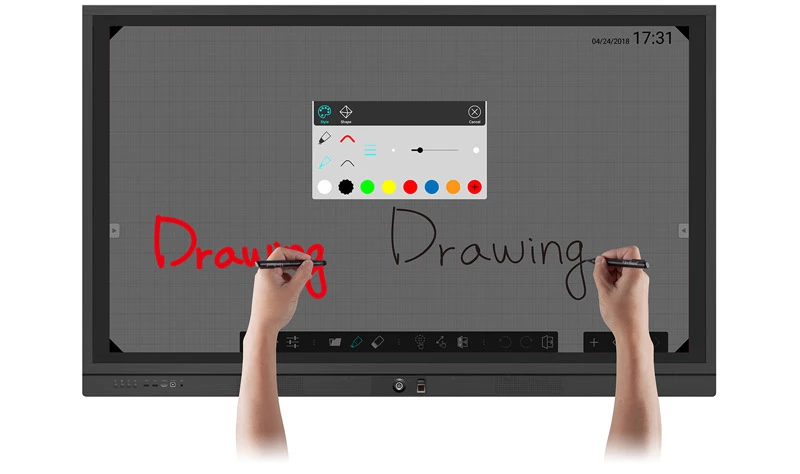
Software whiteboard myViewBoard™ : Drawing two pens
The software whiteboard myViewBoard™ supports writing to two pens with different colors and widths for the brainstorming group.
Software whiteboard myViewBoard™ : convert the handwriting to object
Turn any written text into an object in the surrounding simply. The objects help you to keep track of your ideas moving, grouping and stacking.
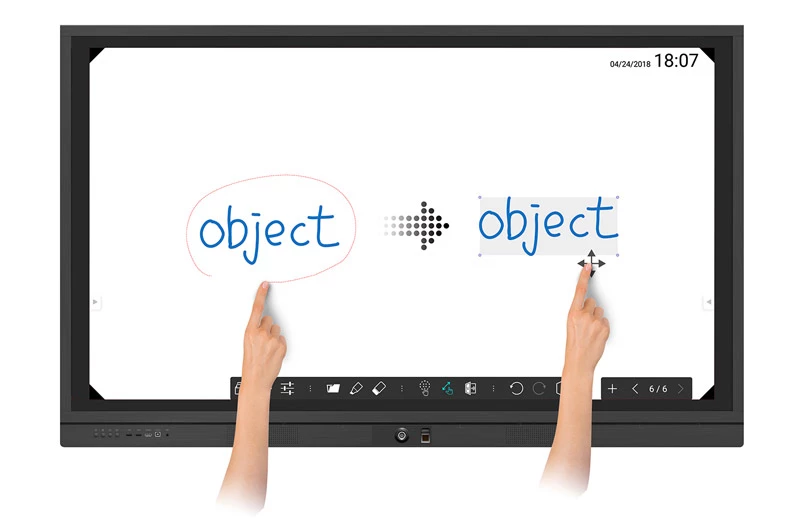
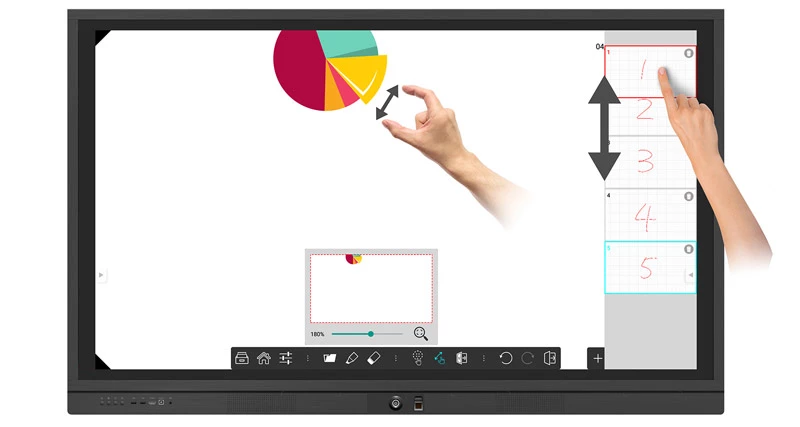
Software whiteboard myViewBoard™ : provision of the provision
Pinch to zoom in and out when viewing key messages and use your finger to change the page in order to change the order of pages.
Software whiteboard myViewBoard™ : capture and distribute content via email and QR code
Made of the taking of photos of the meeting notes a thing of the past. myViewBoard™ provides participants with the opportunity to use e-mail or scan QR code to save the content of the meeting in a PDF file.
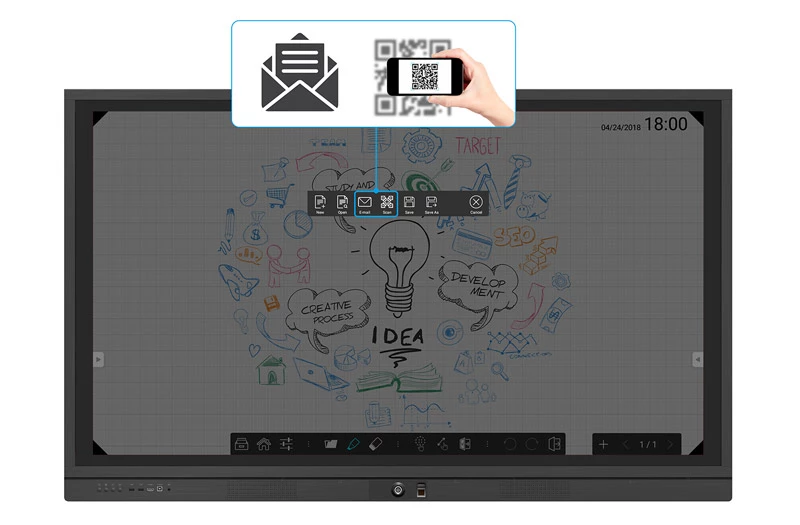
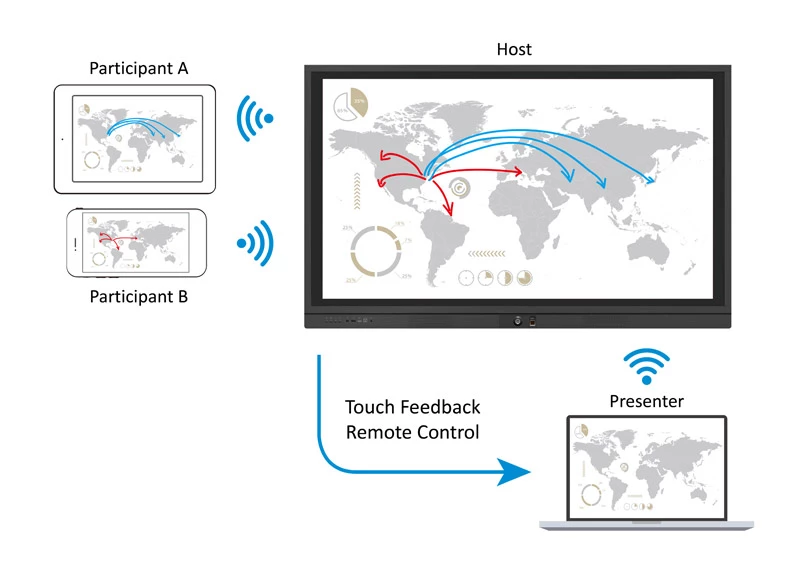
Software sharing content ViewBoard® Cast
ViewBoard® Cast is a content-sharing application for laptops and mobile devices which allows you to stream content in 1080p from a user's device to ViewBoard® wirelessly or via a wired network. Using ViewBoard Cast, guests can preview, manage, and split screens-sharing participants on ViewBoard® and disseminate the screen ViewBoard® to each participant.
*Compatible with devices based on Windows/Mac/Chrome/iOS/Android
Integrated myViewBoard™ EcoSystem – Your digital whiteboard in the cloud
Running on the operating system Windows 10, ViewSonic myViewBoard™ digital whiteboard in the cloud, which includes models of subject advanced multimedia support, a screen recording, and many other educational tools to be effective. It works on ViewBoard®, and mobile devices to merge the physical and virtual space with the touch technology on-site and on-line interactive.


Conferencing software Zoom
Zoom is a conferencing application that lets you stream content from devices of a user on ViewBoard® over the Internet. It supports multiple participants to stream content from their laptop or their smartphone.
To upgrade the software OTA
ViewBoard® scan to automatically check for software updates each time it is connected to the Internet. In a single click, users can update their versions of the software ViewBoard®.


Toolbar, double-sided
The toolbar on the two sides provides shortcuts to navigate to the previous page, home page, myViewBoard™, the file explorer, the annotation for the pen, the screen capture, the projector, etc, The toolbar is hidden when you use ViewBoard® ; to reveal it, simply press the button on the side bar.
Toolbar duplex : screenshot
Take screenshots of the screen ViewBoard to save the key messages on the fly. Save it to the cloud storage to take it with you for a reference after your meeting.


Toolbar duplex : Spotlight
Interact with the participants using the projector function that helps to direct the eyes of users to particular points of interest. During sessions of questions and answers or during your presentation, Spotlight is a tool powerfully engaging.
Technology InGlassMC
Discover a touch more accurate ViewBoard® IFP7560/6560 via the technology InGlass™. Whether you use your finger or a stylus, the technology InGlass™ offers the experience of writing and drawing without offset for one or more simultaneous users.
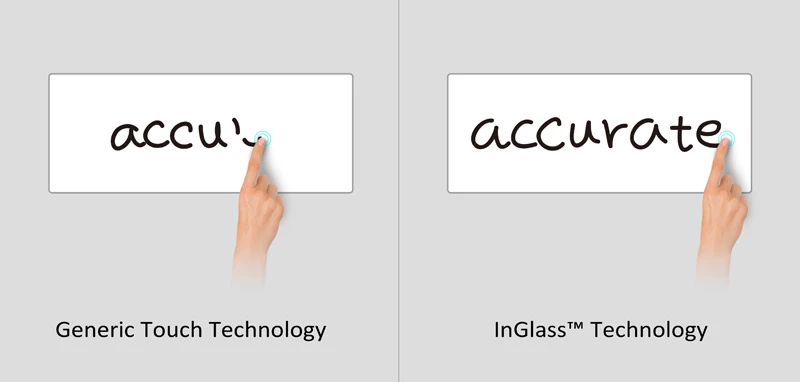

Fingerprint high security
The system of biometric recognition integrated ViewBoard® is certified, FIPS201 and prevents unauthorized users to access your account while allowing you to connect easily, without having to enter your password.
USB SmartPort™
USB SmartPort™ allows the USB data transmission between the USB ports on the front of the ViewBoard® and USB ports of the PC plug-in, and laptops connected. This allows you to synchronize the USB connection between your devices quickly and easily without exchanging a USB drive.


Touch-20 points
ViewBoard® allows multiple users to annotate simultaneously on the screen thin, thus increasing engagement and encouraging group collaboration.
Touch-20 points
ViewBoard® allows multiple users to annotate simultaneously on the screen thin, thus increasing engagement and encouraging group collaboration.

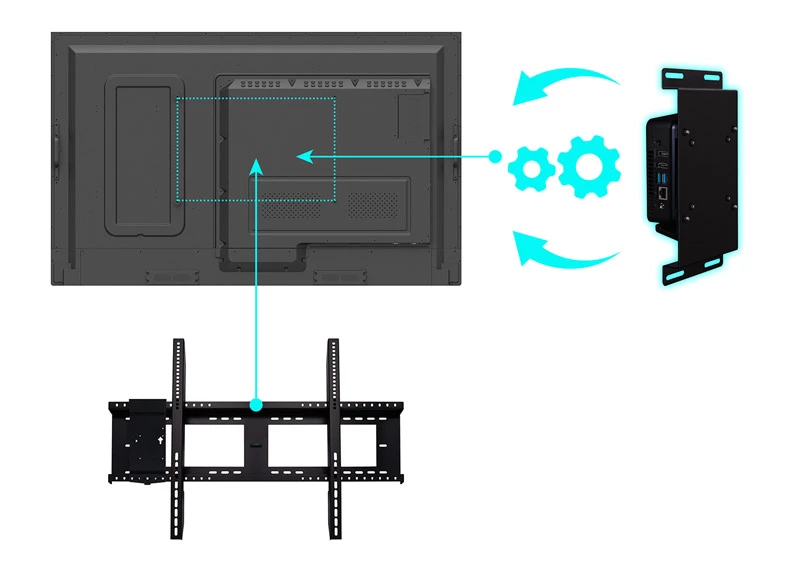
Support-Box PC option
The media PC case in option allows users to mount a PC case, such as Chrome PC to the back of the ViewBoard®.
Support trolley option
In addition to being attached to the wall, ViewBoard® can be combined with our stand mobile cart for even more flexibility.


4K resolution with technology, Eye-Care
With a resolution four times higher than Full HD, the screen is Ultra HD 3840 x 2160 for ViewBoard® delivers breathtaking images. The entrance to DisplayPort 4K is also supported for external sources. The technology Flicker-Free and is a filter of blue light come standard to help to eliminate eye fatigue due to periods of viewing extended.
Front glass anti-scratch and anti-reflective
The screen 7H scratch-resistant and anti-reflective coating offers a tactile experience sustainable and constant high quality.



